Introduction
ChatGPT can do so much now, even more than when it first launched. Upon launching, ChatGPT could give you business ideas, but now it can literally replace your CEO if you wanted. So imagine what ChatGPT can do next year! If you want to save time and make your life a little easier, I’m going to give you 10 really cool hacks that are literally mind-blowing. I’m ready. Are you guys ready? Let’s go!
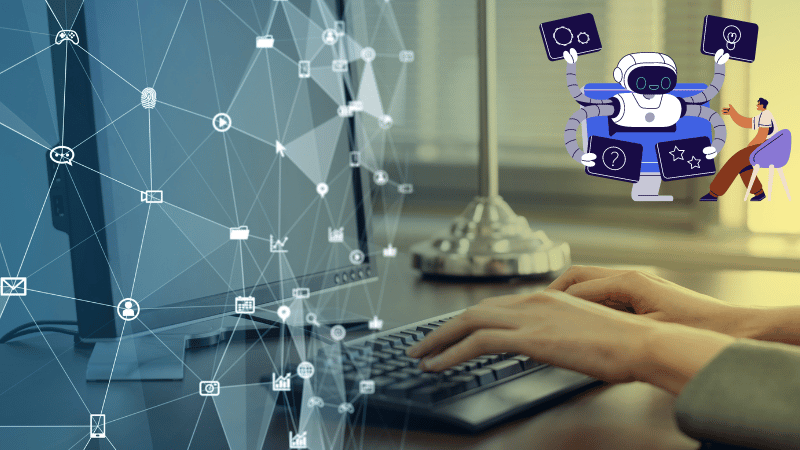
Custom Instructions
You get much better answers from ChatGPT if you set the stage and give it a little bit of context. But having to say, “I am a business owner, this is what my company does,” every single time is kind of annoying and time-consuming. So ChatGPT just came out with this new feature called custom instructions. Here’s how I’m using it – it’s a lifesaver!
- Head over to custom instructions.
- See how there are two different boxes?
- The first box is all about you. Take the opportunity to tell ChatGPT all about your business, your target audience, your product offering – really, any information that ChatGPT needs to know.
- The second box is about setting the stage on how you want ChatGPT to act. For example, you can ask for it to respond as a consultant and even go as far as telling it how to structure its responses, like making different topics in bold.
Click enable and then hit save. Now, instead of setting the stage every time, you can just go ahead and ask a question, and it will give you a personalized response that fits your business. For example, it can give you a checklist to make sure your Shopify website is complete and perfect.
Prompt Engineering
Prompt engineering, or being able to structure your text strategically for generative AI, can be game-changing. Like we mentioned before, the better the prompt, the better the response. But this is a science that can get pretty complex, and not all of us have the time or the desire to become skilled at this.
There is actually a tool that will help you create A-level prompts – it’s called AI for Work. It’s a ChatGPT prompt library for business. There’s even a section for entrepreneurship. If you’re facing issues like sales, legal, and marketing conundrums, this website will have you covered with perfect prompts for your needs.
Let’s head over into entrepreneurship and select our role. I’m going to choose CEO. Look at these categories – we can create an investor presentation, an annual report, and a partnership agreement. All these are super useful.
- Choose a category, like an investor presentation.
- Create an account (it’s free).
- Copy the in-depth prompt provided and drop it into ChatGPT.
OpenAI also offers a prompt engineering guide on their website that they update frequently. To consult that page, head over to platform.openai.com, click on documentation, and then on prompt engineering.
Using ChatGPT to Generate 1000s of Leads in Any Niche (Free + Easy Method)
Summarize Any Text
Are you a productivity addict? Entrepreneurship culture can be like that sometimes – long emails to read, long articles to understand, long contracts to read, and the list goes on. But with ChatGPT, you can summarize any text so that you’re staying productive but in less time.
To quickly summarize long articles or videos, you can either copy-paste the link into the chat or the text itself. If you want a video summarized, it’s suggested that you also copy the title for best results.
- Type in “TL;DR” and ask for a summary in two sentences.
- Paste the link or text.
I just summarized a 20-page agreement in a matter of seconds!
Translate with ChatGPT
This hack is perfect for anyone who has to speak or write in a second language. You can use ChatGPT to help navigate interactions with colloquial language, slang, uncommon definitions, meanings of local phrases, acronyms, conjugations, and all that stuff.
Google Translate sometimes doesn’t pick up on these nuances, but ChatGPT has the ability to understand context and can help you find meaning where other sources really can’t.
For example, in Spanish, “ojo” means “watch out” or “keep an eye out.” If you put this in Google Translate, it might literally just say “eye.” But if you type this into ChatGPT, it gets the context and gives more accurate translations.
Reverse Prompt
This hack involves reversing your prompt. Instead of asking ChatGPT to come up with a fact, you can have that fact or idea ready and get ChatGPT to come up with proof of it.
This is a great way to add credibility to your work and support the points you want to get across. ChatGPT knows a lot, but it’s not perfect and sometimes it can be wrong. Having the facts yourself first and leveraging ChatGPT for supportive evidence will help ensure that your information is accurate.
Use Cider for Multitasking
If you have a million ChatGPT windows open and keeping track of your conversation is anxiety-inducing, there is a solution – a Google Chrome extension called Cider.
Cider is a ChatGPT sidebar that lets you pull up ChatGPT on any tab without having to toggle between tabs. It makes multitasking really easy.
- Cider supports ChatGPT-4 and other big names like Google Gemini and Claude.
- You can even chat with images using Cider Vision.
For example, you can find out how to cook a recipe just from a screenshot!
Record and Transcribe Meetings
You know that feeling when you have to be in a meeting but you also have other things to do? Maybe take care of your sick kid, for example. You might be on the meeting but your camera’s off, you’re kind of listening in but maybe not really. By the time the meeting is over, you’re like, “What just happened?”
If you use Microsoft Teams, try recording and transcribing the meeting. Then you can take the transcription and paste it into ChatGPT.
- Ask for meeting minutes.
- Ask for action items.
Now you can be in two places at once!
Clear Communication
Clear communication conveys confidence, demands respect and trust, and helps you come across as a more relatable person. This is especially important as a professional. However, situations can get complex and emotions can get involved, making it hard to distill your jumbled thoughts into clear sentences.
ChatGPT can help you take your thought dumps and distill them to be more eloquent and to the point.
- Ask ChatGPT to make your thoughts more concise and clear.
- A three-paragraph idea about improving online sales strategy can become a one-sentence message with clear action items.
Repurpose Your Content
Posting three TikToks a day, one Instagram, one LinkedIn post, and a YouTube video a week is just unrealistic. But this year has been the year of content repurposing. We’re getting smarter about how we reuse content and lessen our marketing workload.
People are taking long videos and turning them into shorts. Blogs have become tweets (or “Xs”). You can use ChatGPT to help repurpose your content.
- Describe your existing content to ChatGPT.
- Ask for ideas on how to repurpose it for different platforms or formats.
ChatGPT can help you maximize the value of your content across various channels.
ChatGPT as Your Editor
Make ChatGPT your editor. Try writing a sloppy paragraph with all the necessary info without worrying about perfection – that’s ChatGPT’s job.
- Get it to fix the grammar, spelling, and delivery.
- This can save you a good 10-20 minutes. You should still read it over, but it will save your brain’s energy big time.
Networking Assistant
LinkedIn allows you to reach almost any professional in the world at any time. If you’re taking advantage of your LinkedIn InMail credits, you’ll want to craft the perfect icebreaker to stand out in an inbox. ChatGPT is super helpful as a virtual networking assistant.
- Input details about your industry, goals, and networking preferences.
- ChatGPT can generate personalized introductions, icebreakers, and follow-up messages for reaching out to mentors, collaborators, and clients.
Conclusion
These 10 ChatGPT hacks can revolutionise the way you work, making your tasks easier and more efficient. From custom instructions and prompt engineering to content repurposing and editing, ChatGPT has you covered. If you found this article helpful, please consider liking and subscribing to our blog for more tips and hacks every week. Thanks for reading!





